Visualize data from NuttX NxScope with PlotJuggler
PlotJuggler is a cool tool for
visualizing time series data, supporting live data streaming.
Since version 0.5.1, my nxscli tool
has included support for data streaming over UDP port, which can be easily
captured by PlotJuggler.
Let's see how to set up both tools and plot data from the NuttX NxScope library.
Nxslib with a dummy device
The simplest way to test this new feature is by using built-in nxslib dummy device. It allows you to simulate the NxScope protocol without the need to run the NuttX application. This simplifies the development process with nxslib and nxscli tools.
Step by step instructions:
-
Start the nxscli with the dummy device enabled:
nxscli dummy --streamsleep 0.1 chan 2,9 pudp 0
In this case, select dummy channels 2 and 9 and limit the samples frequency with the
--streamsleep 0.1option. The last argument... 0means that the stream will be generated until the Enter key is hit.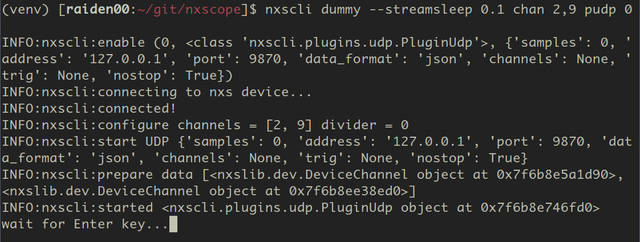
-
Configure the PlotJuggler data source: select "UDP stream" and hit the "Start" button:
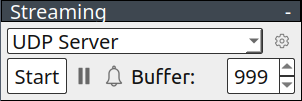
The default port of the UDP server is 9870, and the supported message protocol is
json.timestampmust be enabled and set to "timestamp".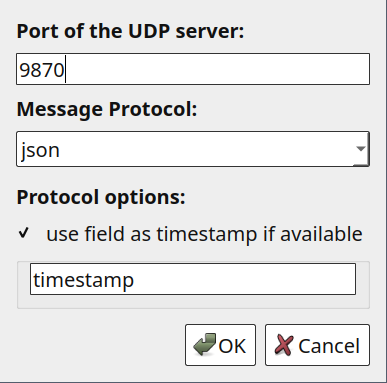
-
Start the stream on PlotJuggler; some values should appear in the "Timeseries List":
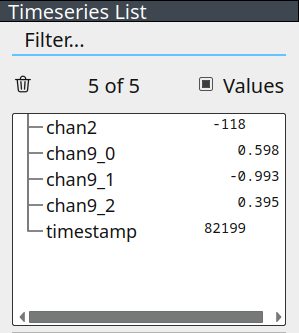
-
Finally, split the plot tab horizontally and add the captured data:
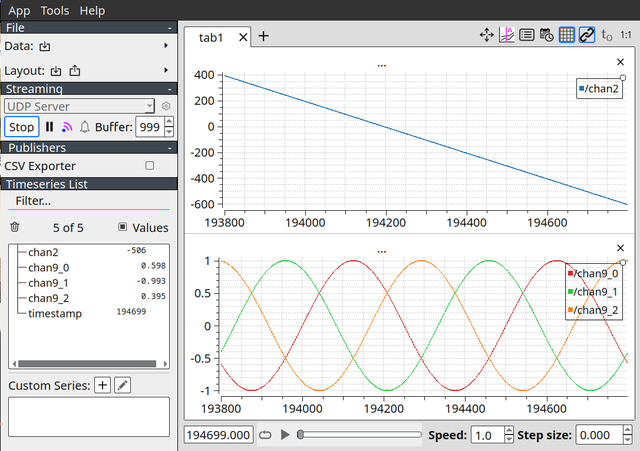
NxScope on a NuttX sim device
Now, let's communicate with the real NuttX instance. We'll stream data from the NuttX application running in Linux simulator, so no special hardware is required, only a machine with Linux or a compatible system.
Step by step instructions:
-
First, build the NuttX
sim:nxscopeconfiguration (link). Use the following command for CMake:cmake -B build_sim -DBOARD_CONFIG=sim:nxscope -GNinja cmake --build build_sim
Verify that the build was successful:
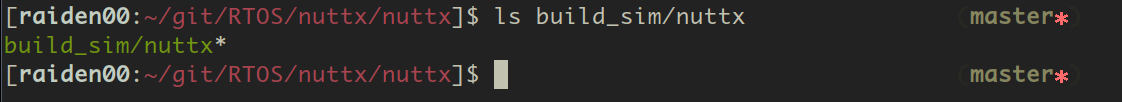
-
Next, establish a communication channel between the NuttX application and nxscli. Create a simualted UART device (blocking operation) with
sudo socat PTY,link=/dev/ttySIM0 PTY,link=/dev/ttyNX0
Then, configure the created PTY to RAW mode in another terminal (we use
/dev/*path so privileged access is required):sudo chmod a+rw /dev/ttySIM0 sudo chmod a+rw /dev/ttyNX0 stty -F /dev/ttySIM0 raw stty -F /dev/ttyNX0 raw
-
Run the NuttX binary and start the
nxscopeexample application:./build_sim/nuttx nsh> nxscope nxscope_samples_thr nxscope_charlog_thr nxscope_crichan_thr
-
Start nxscli:
nxscli serial /dev/ttyNX0 chan 0 pudp 0
This connects to the previously created serial device
/dev/ttyNX0. -
Connect to the UDP stream and plot
chan0from theTimeseries List: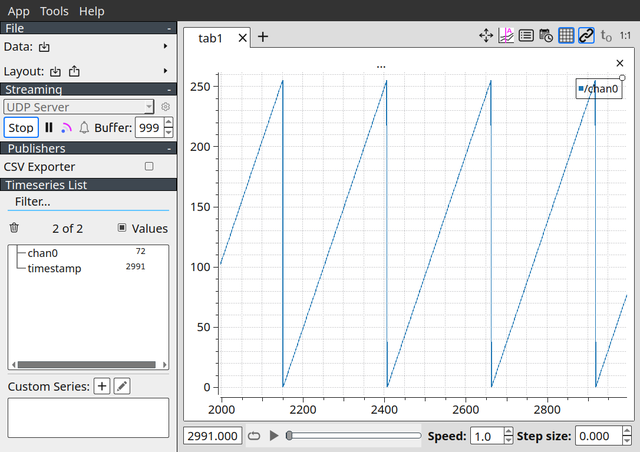
Comments